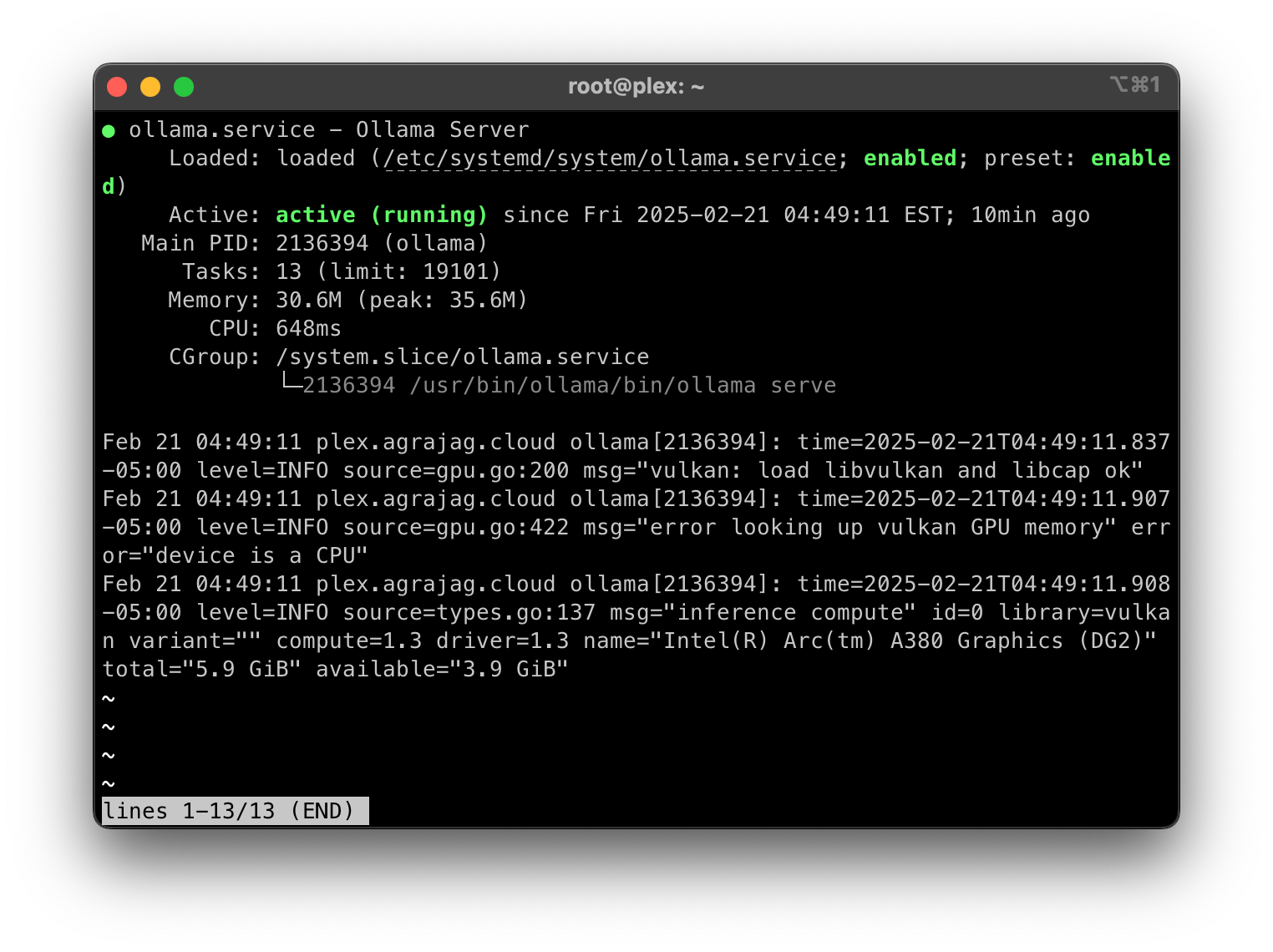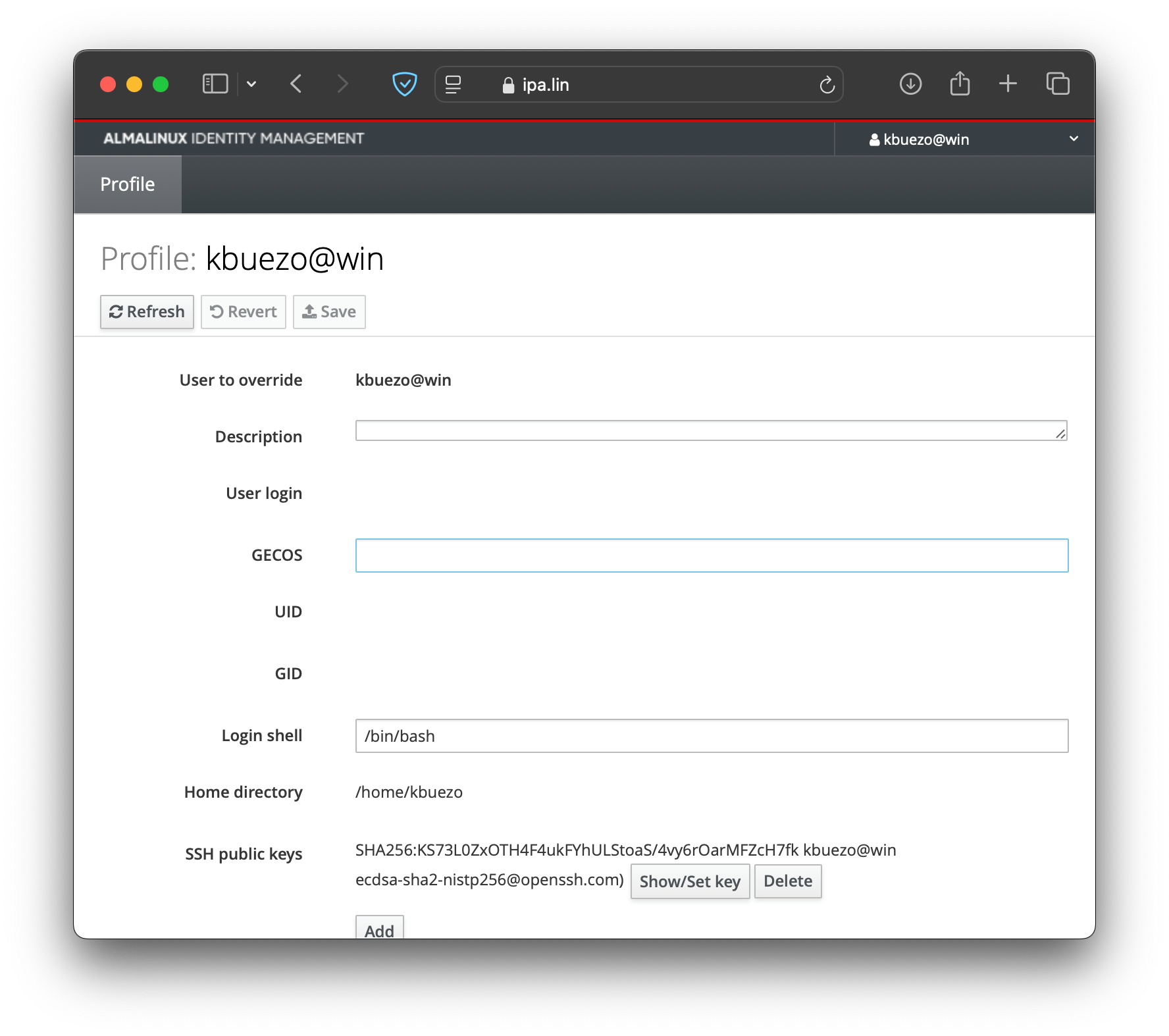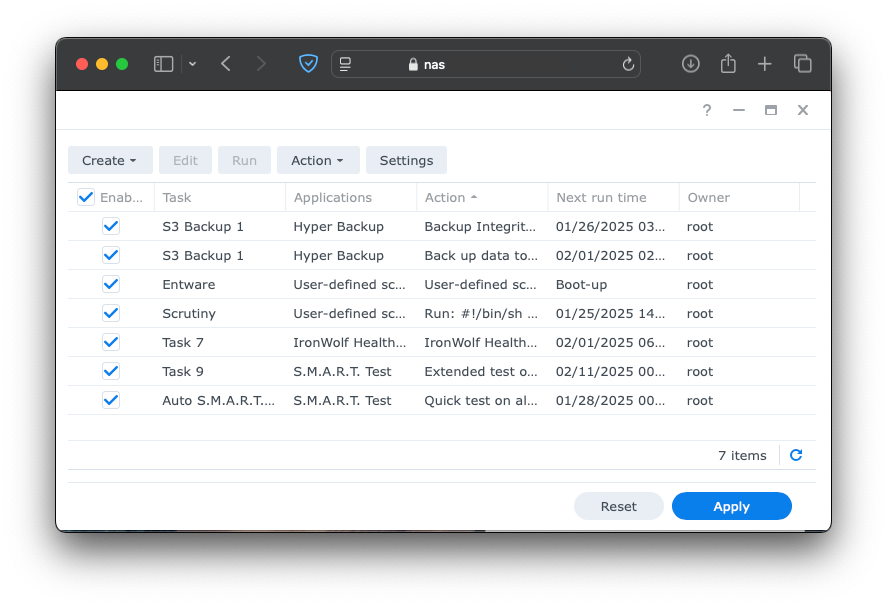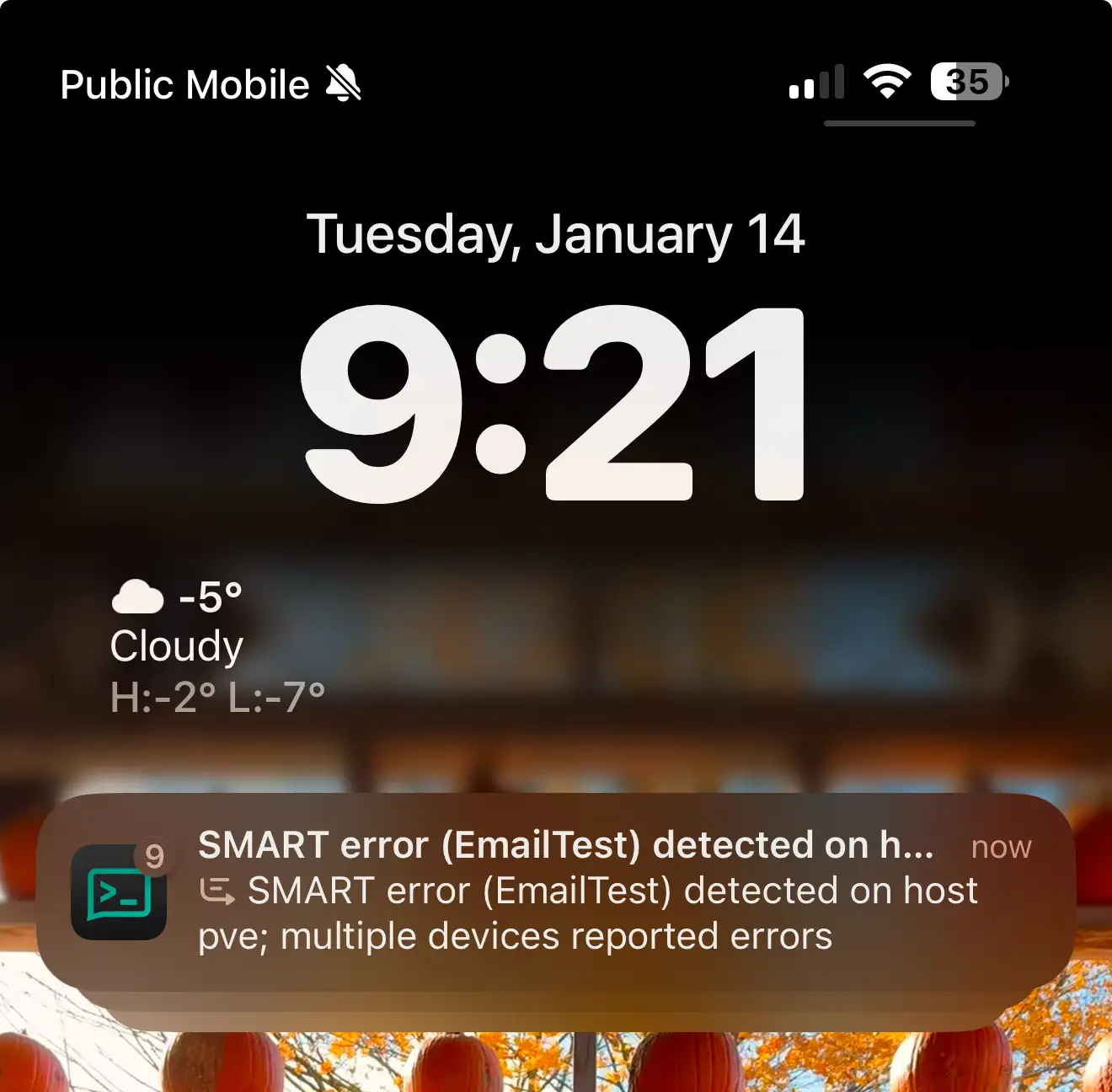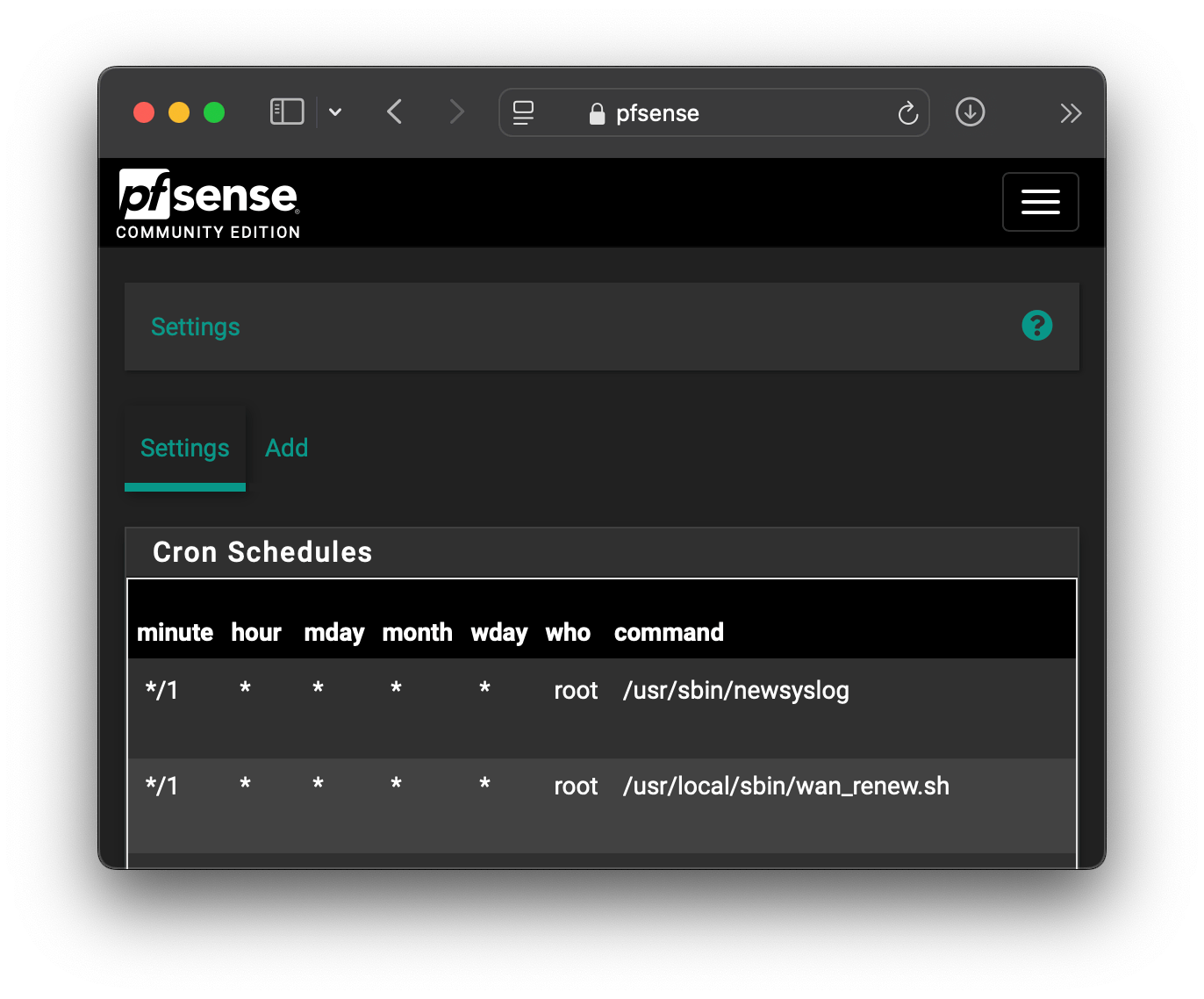Blogs
Intel Arc A380 …
Intro I took a leap of faith by buying an Intel Alchemist series GPU, even after countless people online advised against purchasing one if the target system doesn’t support Resizable BAR. Still, AV1 at this price point felt too compelling to pass up, even if it meant subpar graphical …
Build and run ollama with …
Intro I have an Intel Arc A380 in my Dell T440 server for Plex and remote gaming through Sunshine. I set up Hoarder and wanted a way to use the AI features without paying for OpenAI tokens. This proved extremely difficult, as none of the readily available solutions seemed to work. This was until I …
Set up centralized SSH …
Intro I was tired of entering my password every time I SSH’d to my VMs, but setting up SSH keys would mean manually copying my public key to each host I wanted to connect to. I then read about one key feature of FreeIPA, which is serving as a centralized key repository. This posed another …
Install the scrutiny …
Intro I set up scrutiny to monitor the drives in my Proxmox host. I like having access to all the SMART data in my drives in one single spot, so I decided to include my NAS’ drives as well. This is how I did it. Pre-requisites Scrutiny depends on smartctl v7+ which, unfortunately, my NAS did …
Set up scheduled SMART …
Intro My Synology NAS sends weekly (quick tests) and monthly (extended tests) health reports of its hard drives to my email. I wanted to add this functionality to my Proxmox server to keep an eye on my drives. After some trial and error, I successfully achieved this functionality. Now, I receive …
Automatically renew WAN …
Intro Every now and again I would wake up to my internet being down while my local network being fine. This usually happened when my ISP renewed my assigned IP overnight. The only solution was to reboot my pfSense VM to force the IP lease renewal. Searching the web I discovered it was not uncommon …