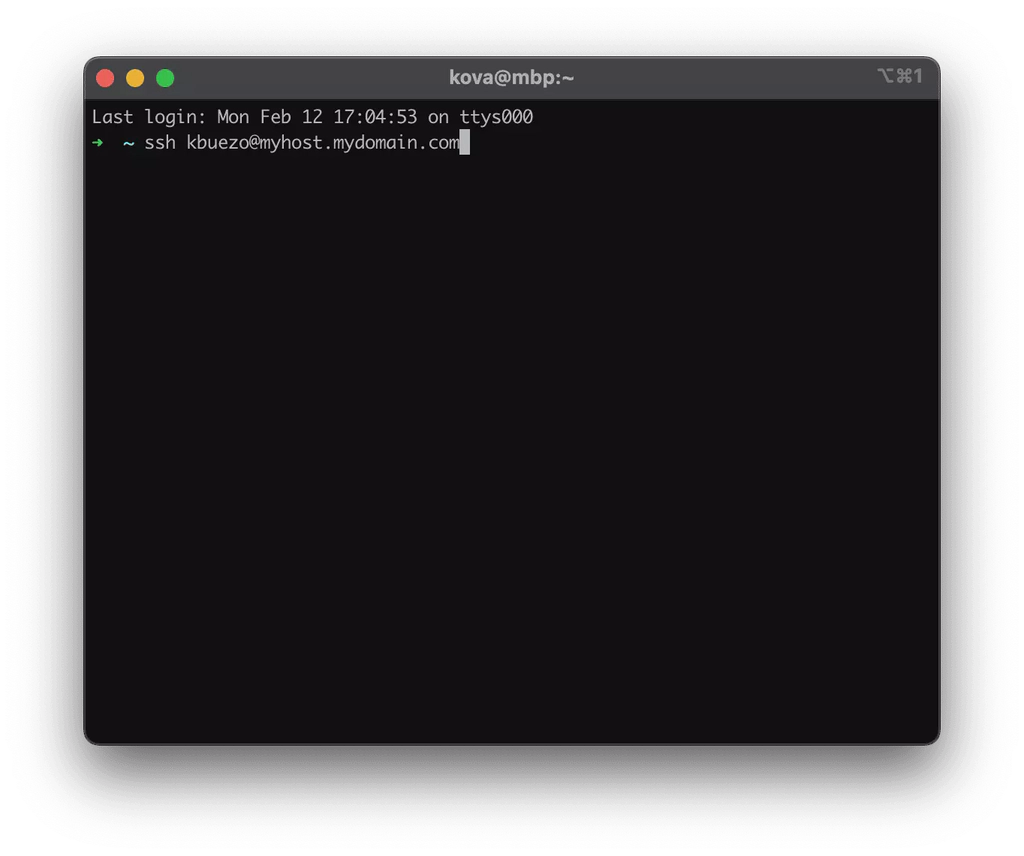Intro
After setting up the AD trust, every time I logged in the shell defaulted to /bin/sh. To change it to /bin/bash or any other shell of your choice you can do the following.
Editing SSSD.conf
Navigate to /etc/sssd/ and open sssd.conf in an elevated text editor. It should look something like
[domain/lin.mydomain.com]
...
use_fully_qualified_names = false
[domain/lin.mydomain.com/win.mydomain.com]
use_fully_qualified_names = false
[sssd]
...After each domain, add your override shell. Something like:
[domain/lin.mydomain.com]
...
use_fully_qualified_names = false
override_shell = /bin/bash
[domain/lin.mydomain.com/win.mydomain.com]
use_fully_qualified_names = false
override_shell = /bin/bash
[sssd]
...Restart SSSD service
After the modification has taken place, just restart the service with the following command:
sudo systemctl restart sssdYou’re done! Next time you log in with your domain credentials, your default shell will be overriden.